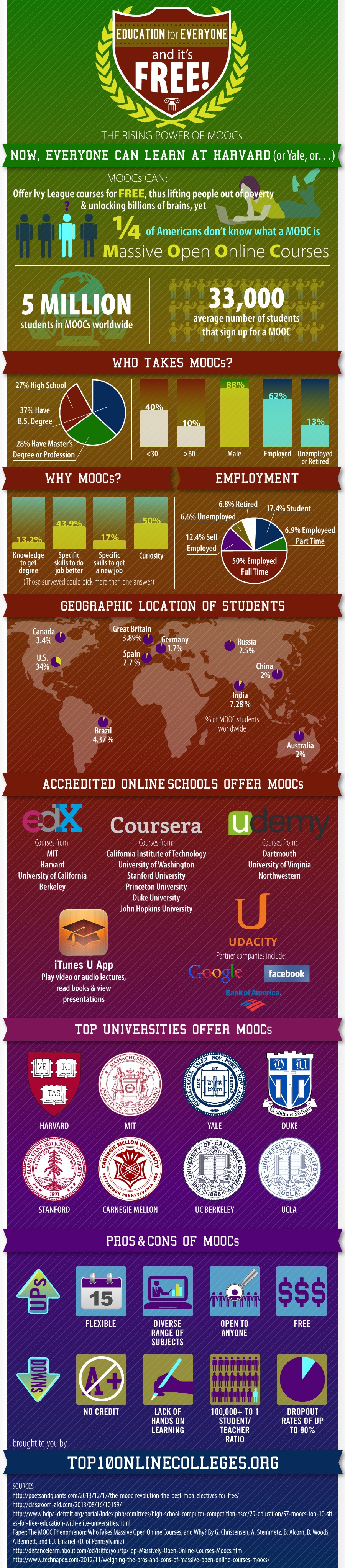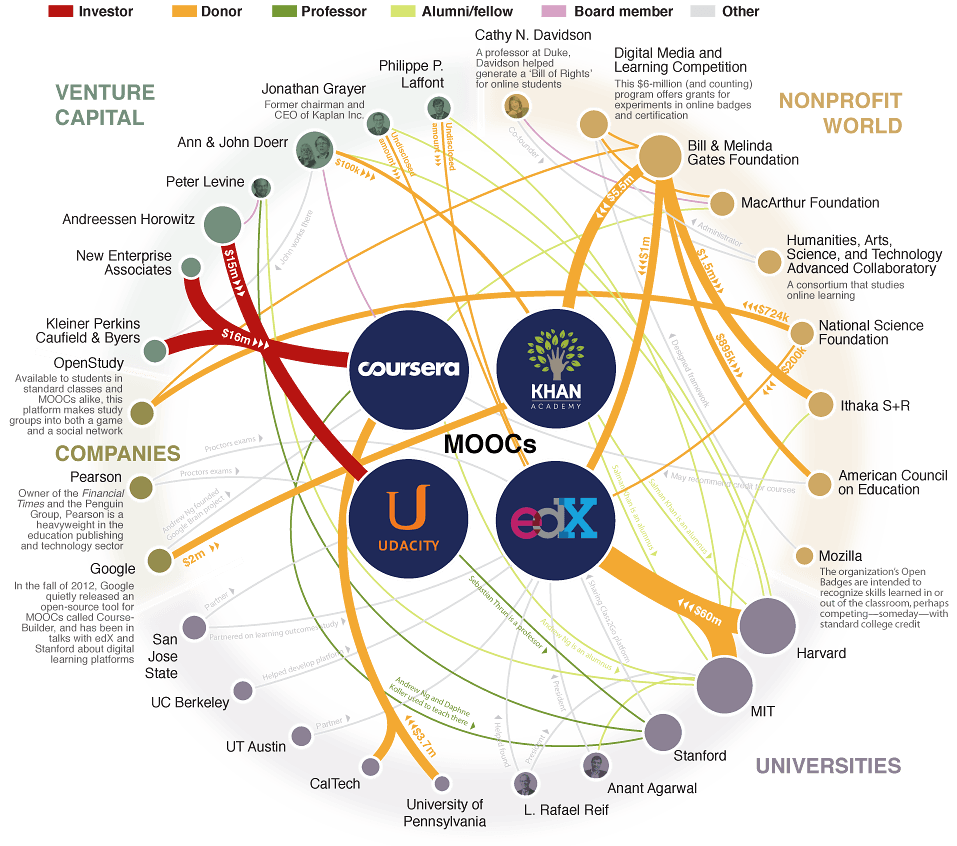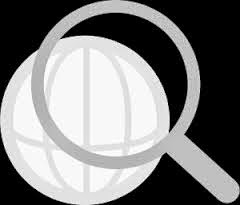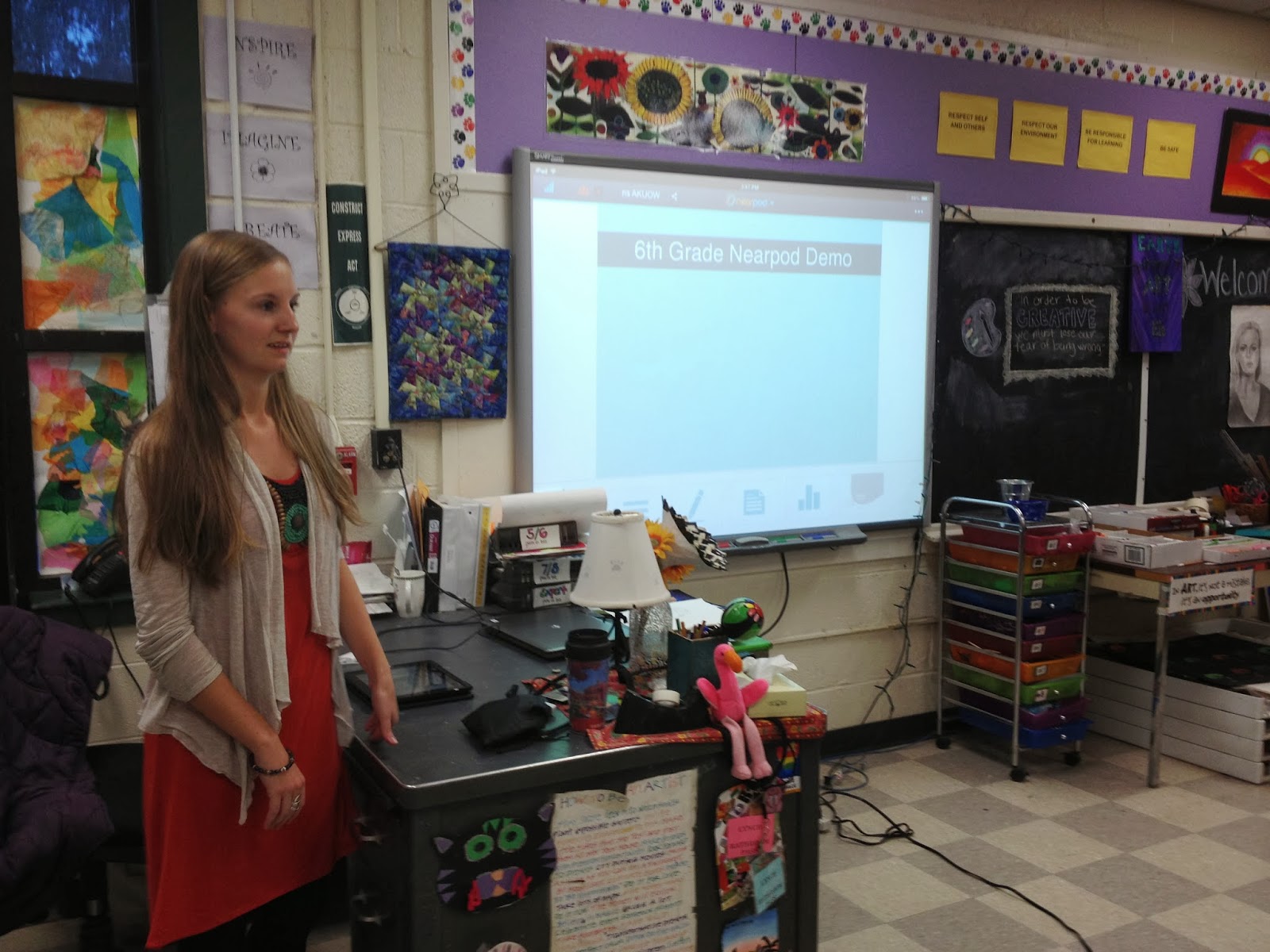Wonder what words, when using free association, are conjured from folks when they hear the word
test? Pulled quickly from my psyche are:
anxiety, study, judgment, memorize, prep, control. My guess is these are some common possibilities, but the word
learn, probably wouldn't make most peoples' list.
Henry L. Roediger III , in his article
How Tests Make us Smarter argues tests, when formative in nature, can be used to both measure and promote learning. The gist: when learners are forced to retrieve and use knowledge through testing, that knowledge is embedded more securely in our memories. He calls finding ways to stem forgetting a central challenge to learning, a challenge that routine, informal testing can address.
"One insight that we and other researchers have uncovered is that tests
serve students best when they’re integrated into the regular business of
learning and the stakes are not make-or-break, as in standardized
testing. That means, among other things, testing new learning within the
context of regular classes and study routines."
In my work with educational technologies, I emphasize the promise technology holds for teachers both to differentiate learning and to adjust instruction to meet the changing and diverse needs of all of their students. Frequent, formative assessments are one avenue to meeting this goal, so I find myself demonstrating often how digital tools can support teachers to efficiently and routinely assess students' current understandings and be responsive to those changing needs.
What Roediger's article did for me was to see how frequent, informal, and formative testing could also benefit students directly as a means to stem forgetting and embed in memory the learning.
This begs the question how then can technology support these in-context routines and seamlessly wed instruction with assessment? Clearly too much testing requiring rote memorization is not the answer.
Benjamin Harold's recent article
Testing Digital Tools to Inform Assessment
provides us with two examples of teachers in Oregon using technology to inform instruction. I was particularly intrigued by one teacher profiled who mixed and matched apps in his mathematics classroom to uncover common misunderstandings and get a quick read on the class needs for just-in-time adjustments. Here is an excerpt:
"First, Mr. Thompson had the class download problems from
iTunesU, a course-management tool from Apple Inc., and begin solving them in
Notability, a digital note-taking app. Shortly after the students began, Mr. Thompson asked them to use
the
Socrative app to submit their solutions directly from their iPads to
his. As he walked around the room, Mr. Thompson scrolled through a
single screen that contained each student's name and response. One
student appeared way off base; the teacher stopped by to work with him
directly. Overall, the snapshot revealed that most students got the
overall gist, although many made rounding mistakes and failed to
properly notate the unit of analysis."
Mr. Thompson completed the lesson by selecting a number of student examples of both creative problem-solving and work illustrating common misunderstandings to project for the whole class to unpack. Once Mr. Thompson concluded all learners were now ready, his next
challenge was a more difficult one, one requiring students use this new
knowledge to "develop an original formula that would allow them to solve
for the area of any non-right triangle."
This example of technology use makes thinking visible. Mr. Thompson could have also used Socrative to test for understanding, before moving to the application step, not only to clarify that all students now had the knowledge they needed to apply the concept, but to help students retrieve and use knowledge, an active engagement that takes an additional step toward stemming forgetting, before diving deeper into application.
Roediger concludes "we need to change the way we think about testing. It shouldn’t be a
white-knuckle finale to a semester’s work, but the means by which
students progress from the start of a semester to its finish, locking in
learning along the way and redirecting their effort to areas of
weakness where more work is needed to achieve proficiency." Apps like
Nearpod and
EdPuzzle can weave assessment directly into instructional routines, providing both learners and teachers with important and timely feedback.
Chappuis & Stiggins (2008), in their article Enhancing Student Learning: Create Profound Achievement Gains Through Formative Assessments contend "while formative assessment as traditionally
defined can contribute to effective instruction, it is the practice of
assessment for learning that wields the proven power to help a whole new
generation of students take responsibility for their own learning, become
lifelong learners, and achieve at much higher levels." Technology, used wisely, can help teachers and students to partner together to turn formative testing into a learning opportunity for all.