Curat.ivity
Differentiation and personalization, of course...but how?
Tuesday, October 13, 2015
Tuesday, September 1, 2015
Friday, May 22, 2015
Blended Learning and Teacher Empowerment
When I think about educational technology, it has never for me been divorced from pedagogy. As soon as I encounter a new digital tool, although it might attract me at first based on its novelty, my mind immediately jumps to the connection of how can I use this with my students to __________. I fill in that blank with all manner of things to include: uncover what they've learned, inspire deep thinking, provide a visual prompt or clue, create an engaging hook, etc. So, sometimes I'm taken aback when colleagues suggest teachers who embrace technology "tool hop" without any intentionality or simply like to play with then next new, shiny toy.
Often, those same colleagues see blended learning, a mix of traditional face-to-face and digital tools for instruction and assessment, as a method that diminishes a teacher's role and cedes control of the learning to the computer.
I would direct those who believe so to read this definition of blended learning by Susan Patrick:
"Blended learning is a delivery system that utilizes the best of online learning tools and resources to shift the instructional model toward student-centered, highly personalized approaches. Blended learning makes it easier for teachers to be empowered with technologies that allow personalization."
It is this message of empowerment through the use of technology to personalize instruction that I want to convey to all those teachers who remain skeptical about technology in education.
In Five Steps to a Successful Blended Learning Program, Sari Factor describes the teacher as the most important factor in determining student success in a blended learning environment and advises that "with data generated from online tools and resources, teachers can pinpoint individual student needs and focus on high-value activities" to include:
- coaching students,
- providing intervention for those who need extra help,
- and designing challenges for those who grasp concepts quickly
In addition to using digital tools to generate important formative data, teachers have ready access to resources to be responsive to students' varying needs for intervention and challenge. One way teachers can scaffold and support learning for individual students when formative data shows a need is to create individual playlists using Gooru. Search their Community Curated Collections by age, topic, or standard. See the curated resources and use the whole collection, remix the resources, or grab the video or web link that provides the perfect intervention or challenge in the moment for the individual or small group need.
Read more about successes and challenges of blended learning in action in Jordan Moeny's Education Week article In California, Blended-Learning Approach Turns Teachers into Facilitators and continue to feel empowered by the possibilities.
Monday, February 16, 2015
Active Video Viewing
I have been excited lately with the potential of using VideoNot.es in blended classrooms to support active participation in video viewing. VideoNot.es is a web-based tool that allows users to take notes while watching a video. Here is an example of some notes I took while watching Robert Duke's video "Why Students Don't Learn What We Think We Teach"
The added value of Videonot.es is the tool syncs with the user's Google Drive so the notes are automatically saved and can be shared. The best part though is each typed note is time-stamped so when viewing your notes (or mine if I share with you), you can click on the time-stamp and the video is cued up to that very spot. And, the person with whom you share can add to the notes (notice the arrow above pointing to a note added by one of my collaborators).
Using videos as instructional tools is common. Whole group viewing and discussions are certainly an important way to convey information and make meaning from what is viewed. To that end, the MIT Blossoms program (Blended Learning Open Source Science or Math Studies) offers access to math and science videos in what they describe as "the lively video presence of a gifted guest teacher." According to Putting Teachers at the Center of Education Technology the creators of Blossoms call their program’s "blend of computers and people a “teaching duet"" because in-class teachers facilitate active learning exercises interspersed through the viewing of math and science videos.
In addition to whole-group engaged viewing, teachers and students benefit from individual and small group second or third active viewing experiences using tools like VideoNot.es or Edpuzzle. Teachers can prompt students to think and engage with the content and open a window into the learning process when they embed questions in a video via EdPuzzle or assign note-taking with a specific focus through VideoNot.es.
For more ways to encourage active participation in viewing, take a look at the advice offered in this article by Emily A. Moore in Faculty Focus: From Passive Viewing to Active Learning: Simple Techniques for Applying Active Learning Strategies to Online Course Videos
And I particularly like these tips from the University of Arkansas to promote critical thinking and active learning through video viewing:
Predict, Observe, Evaluate (POE)
- Can be instructor produced, student produced, or existing (10-20 minutes)
- Student views first part of video setting up scenario
- Student predicts what should happen next
- Student observes the actual result
- Student evaluates the original prediction
Ten Frame Analysis
- Student produces from existing video
- Assign video to view.
- Students will, individually or in groups, take ten screen shots from the video that they feel describe the issue.
- Students will describe why they feel these screen shots effectively describe the issue, as they see it.
- Students will submit an assignment with the screen shots and documentation or present to the class (video presentation in discussion board or through web conferencing).
Empathy
- Appropriate for Affective Domain objectives
- Assign video to view.
- Students will complete a survey or have a discussion (in discussion board or web conferencing) to describe how they felt about the topic before and after viewing the video.
- If students’ views changed, ask them what changed their minds.
Tuesday, December 23, 2014
Reflecting in the Math Classroom
My colleague, Meredith Swallow, recently shared a post about the importance of reflection in her professional growth, which got me thinking. She points her readers to a post written by Barry Saide and Jasper Fox, Sr. Reflect or Refract: Top 3 Tips for the Reflective Educator where the authors suggest "reading a wide variety of education blogs regularly exposes educators to new ideas and concepts. Transformational thinking occurs when conversations about these posts develop. New ideas that stem from blog posts provide alternate thoughts to consider. Engaging with the writer is one of the strongest benefits to blogging."
I couldn't agree more. Here are a few tech-savvy math bloggers who you might want to engage with over the break to inspire ongoing reflection:
MathyCathy
Mathematics, Learning, and Technology
Great Maths Teaching Ideas
Math Hombre
squareCircleZ
And finally...
The Pursuit of Technology Related Happiness: The name itself makes it worth of a visit in my book. I am linking you to the math resource list published on this blog; while the links on this page have not been updated since 2011, the extensive list is worth a look. For instance, I was pleased to stumble upon The Math Interactives site which includes some engaging simulations. Check out the blog posts on the site as well.
Monday, December 8, 2014
Needing Some Common Sense Advice - Digital Bytes
My 12-year-old twins are counting the days to their 13th birthday in April, anticipating with much more urgency than past years their special day, all so they can finally triumph over the tyrant of online limitations...the dreaded Under 13 Terms of Service rule.
According to the infographic Trending Tweens: How Kids Use Social Media, 21% of kids under 13 are subscribed to (at least) one social networking site.
Our family rule on social media and app use is to follow the legal restrictions posted on each site's "Terms of Service" page, much to my daughters' dismay.
The work around in the past has been for me to create an account and then share that username and password with them; it's worked well with apps, but when it comes to social media, they balk and put up a mighty stink, liberally peppered with tween girl drama.
Apparently, asking friends to follow HennesseyGirlsMom on Instagram would be social suicide.
I was on a mission to find resources explaining why the under 13 rule exists that would resonate for them, and not rely solely on the simple answer of the importance of being a law-abiding citizen. The gist for me, getting them to truly understand the data tracking and gathering that is at the core of most business models.
I appreciated finding this post from Alpha Mom Lessons Learned: Kids and Instagram because it mirrored my experience and provided this good advice:
I’ll also utilize some of the tools the website GetNetWise.org has for parents as well as their
online use contract for kids to sign. Sure, a contract may seem a little silly, but that plus a social media discussion will reinforce to the kids the seriousness of the situation.
Then, I found a pretty impressive new "choose-your-own-adventure" type resource from Common Sense Media called Digital Bytes that provided exactly the information I was looking for to start that social media discussion:
The Online Tracking module, which I selected, provided a short context-setting video that got my girls' attention. Then, Ted Kovac's Ted Talk Tracking Our Online Trackers provided just the right amount of provocative information to prompt a a real discussion, effectively moving us away from a "because I said so" conversation into one where they genuinely wanted answers.
If you want to know more about data tracking, check out Dan Tynan's good post Explained: Here's How Advertising Tracks you Across the Web
According to the infographic Trending Tweens: How Kids Use Social Media, 21% of kids under 13 are subscribed to (at least) one social networking site.
The work around in the past has been for me to create an account and then share that username and password with them; it's worked well with apps, but when it comes to social media, they balk and put up a mighty stink, liberally peppered with tween girl drama.
Apparently, asking friends to follow HennesseyGirlsMom on Instagram would be social suicide.
I was on a mission to find resources explaining why the under 13 rule exists that would resonate for them, and not rely solely on the simple answer of the importance of being a law-abiding citizen. The gist for me, getting them to truly understand the data tracking and gathering that is at the core of most business models.
I appreciated finding this post from Alpha Mom Lessons Learned: Kids and Instagram because it mirrored my experience and provided this good advice:
I’ll also utilize some of the tools the website GetNetWise.org has for parents as well as their
online use contract for kids to sign. Sure, a contract may seem a little silly, but that plus a social media discussion will reinforce to the kids the seriousness of the situation.
Then, I found a pretty impressive new "choose-your-own-adventure" type resource from Common Sense Media called Digital Bytes that provided exactly the information I was looking for to start that social media discussion:
The Online Tracking module, which I selected, provided a short context-setting video that got my girls' attention. Then, Ted Kovac's Ted Talk Tracking Our Online Trackers provided just the right amount of provocative information to prompt a a real discussion, effectively moving us away from a "because I said so" conversation into one where they genuinely wanted answers.
If you want to know more about data tracking, check out Dan Tynan's good post Explained: Here's How Advertising Tracks you Across the Web
Thursday, November 20, 2014
Multiple Pathways via MOOCS
I've been on the search for examples of teachers creating multiple learning pathways in middle level classrooms. This Future of Learning infographic helps define a "diverse learning ecosystem" but I need concrete examples of what one might look like to wrap my head around this change agenda.
Notice they suggest "a wide variety of digital networks, platforms, and content resources will help learners and learning agents connect and learn."
What might this look like in a middle school classroom? One recent experiment involving 6th grade teachers at Edmunds Middle School in Burlington VT is worth a look. Laura Botte and Ian Bleakney, both math teachers and both committed to establishing a growth mindset in their classrooms, took on the role of "learning agents" as they joined thousands of other students around the world in participating in the Stanford MOOC (Massive Open Online Course) EDUC115-S How to Learn Math - For Students
When we think about students choosing online courses as one of their multiple pathways for learning, we often imagine the isolated single student, headphones on, hunched over a keyboard in a kiosk, engaging with digital learning materials divorced from important human interactions. While this is one scenario of introducing blended learning into schools, an alternative is to create opportunities for online learning that are participatory, collaborative, and connected via a MOOC.
Take 4 minutes to watch the following video if the term MOOC is new to you:
I'll be sharing feedback from the teachers and students who participated in the Stanford Math MOOC soon.
Another example of opening multiple pathways of learning via MOOCs comes from edX, one of many MOOC providers, who recently announced it had created courses for high school students to help them prepare for college level work. The CEO of edX, Anant Agarwal, declared meeting the needs of the over 150,000 high school students who participate in MOOCs as a high priority for the company. Students participating will be able to track their progress online but will not earn credit for participation. edX provides a variety of ways to show evidence of participation:
A quick look at the high school focused offerings suggests most are AP prep courses or are focused on increasing computer programming skills, but with course titles like The Beauty and Joy of Computing, the catalog is worth exploring.
If you are interested in exploring the world of MOOCs for your own benefit, or to introduce a MOOC into your classrooms, here is a list of MOOC providers.
Check out these two infographics on MOOCs to get a better sense of who participates and who is behind-the-scenes:
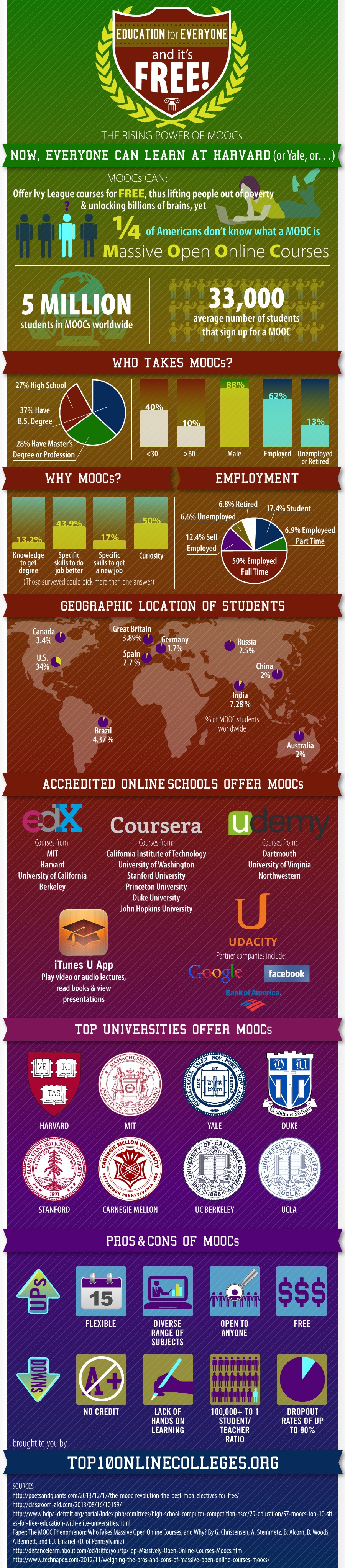
Find more education infographics on e-Learning Infographics
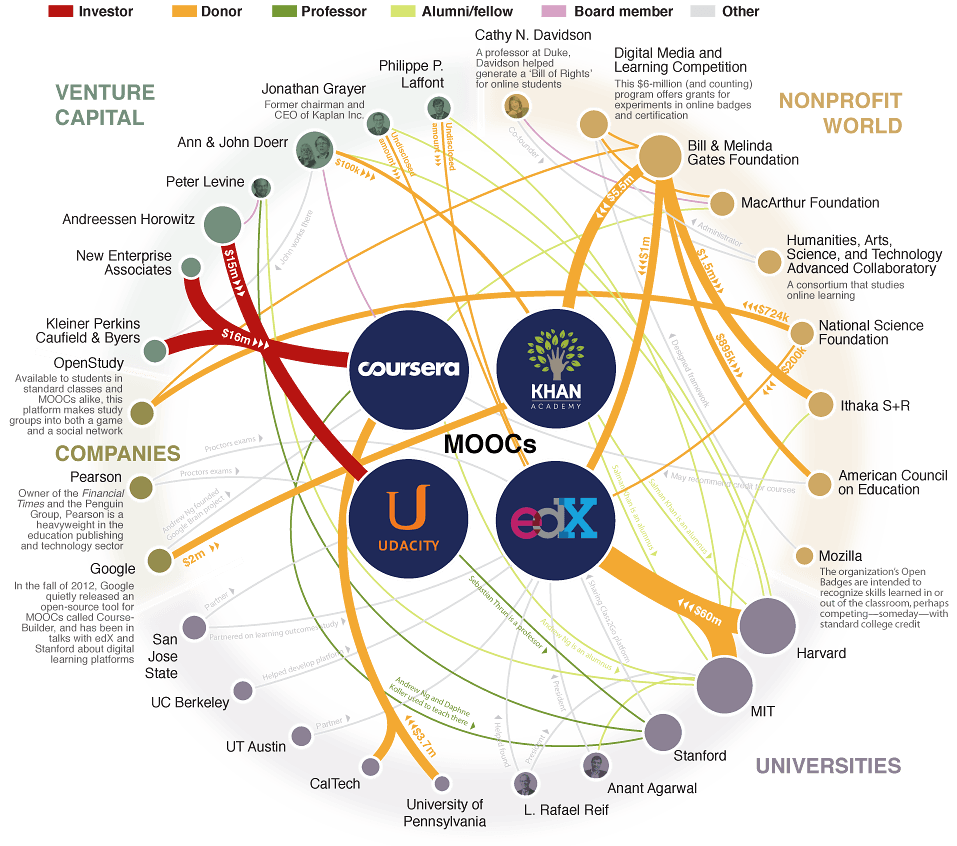
Find more education infographics on e-Learning Infographics
Subscribe to:
Posts (Atom)
















